# Frequently Asked Questions
# Where can I get support?
Please email us with your query and a member of our team will come back to you promptly.
# Is it possible to customise Epirus?
Yes, its possible to customise numerous parts of Epirus, including the logos, colors and currency that users see. Please email us for more information.
# Where can I find the Epirus URL on Azure?
Please head to the Getting Started section for instructions.
# Are you hiring?
Please head to our jobs portal for current listings.
# How can I manage users credentials in Epirus on AWS?
On the host, you can use the passwd command to add or update user credentials.
$ sudo epirus passwd <username>
New password: <enter password>
Re-type new password: <re-enter password>
Updating password for user <username>
# Error: Unable to create instance on Azure - your deployment failed
Due to a timeout issue, provisioning of Epirus has failed on Azure on some occasions.
If you hit this issue, you will see the following error:
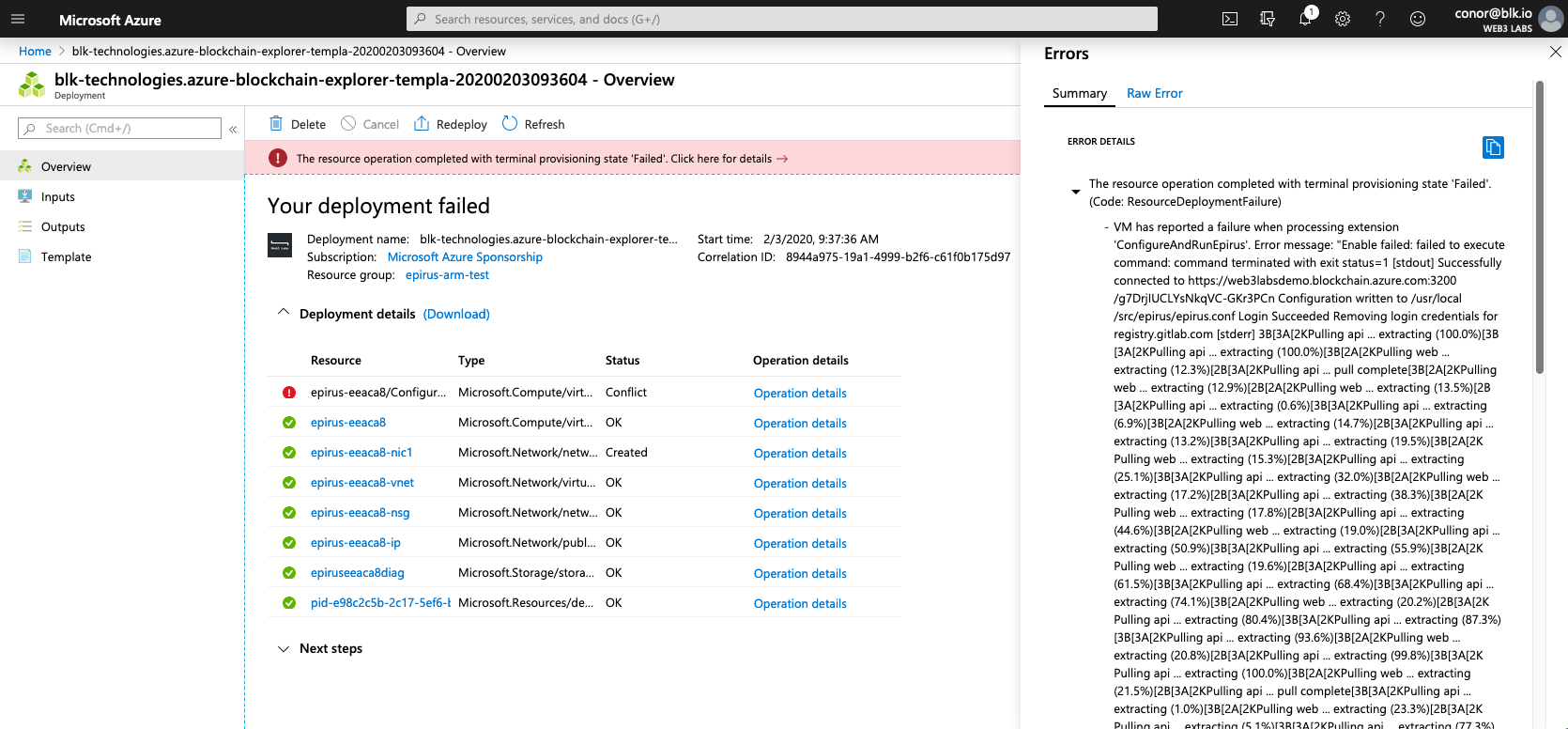
The specific message is:
epirus.service failed because the control process exited with error code.
To resolve the error, you will need to logon to the host that was created. To do this, click on the virtual machine name:
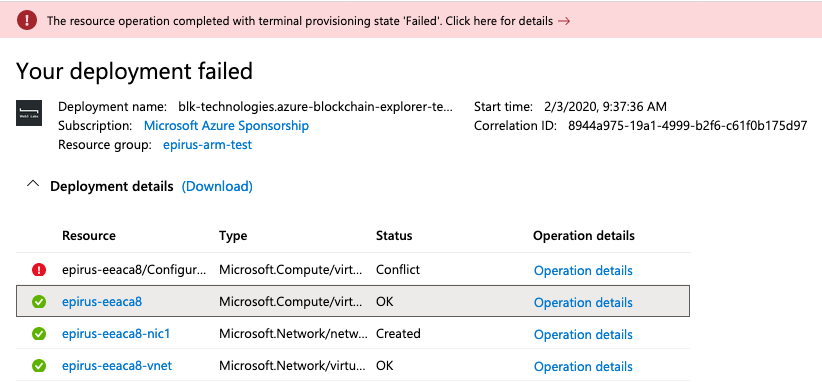
Then copy the DNS name of the host:
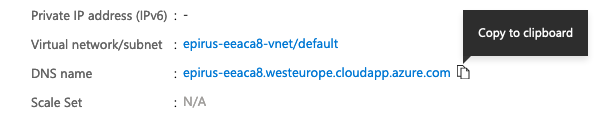
Logon to the host by running:
ssh -i ~/.ssh/<private-key> epirus@<hostname>.<region>.cloudapp.azure.com
Then run the following to start Epirus manually:
sudo systemctl start epirus.service
Epirus should start, and if you head to the hostname in your browser, you should see the Epirus loading screen:
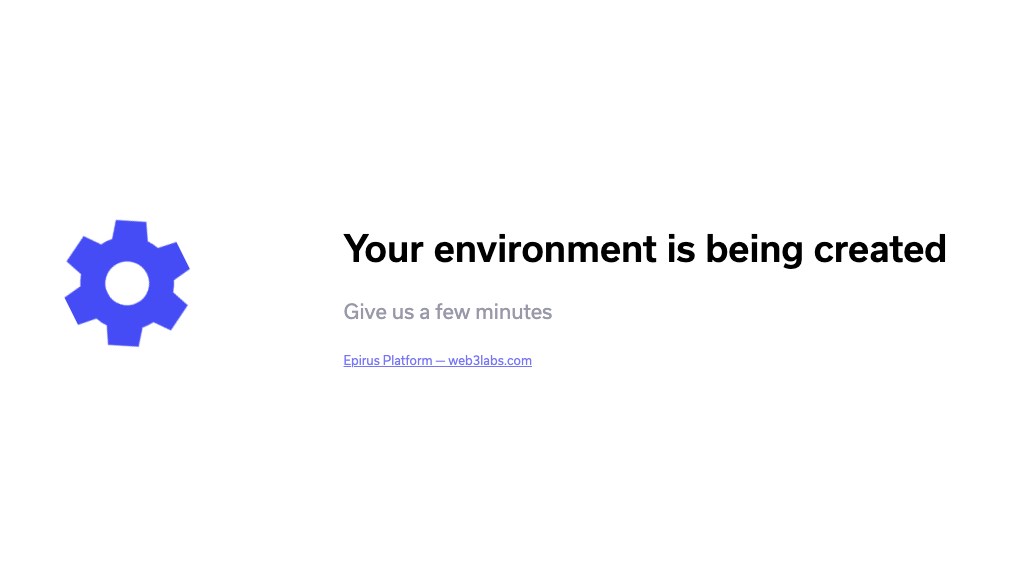
After a few minutes you should see Epirus has started successfully:
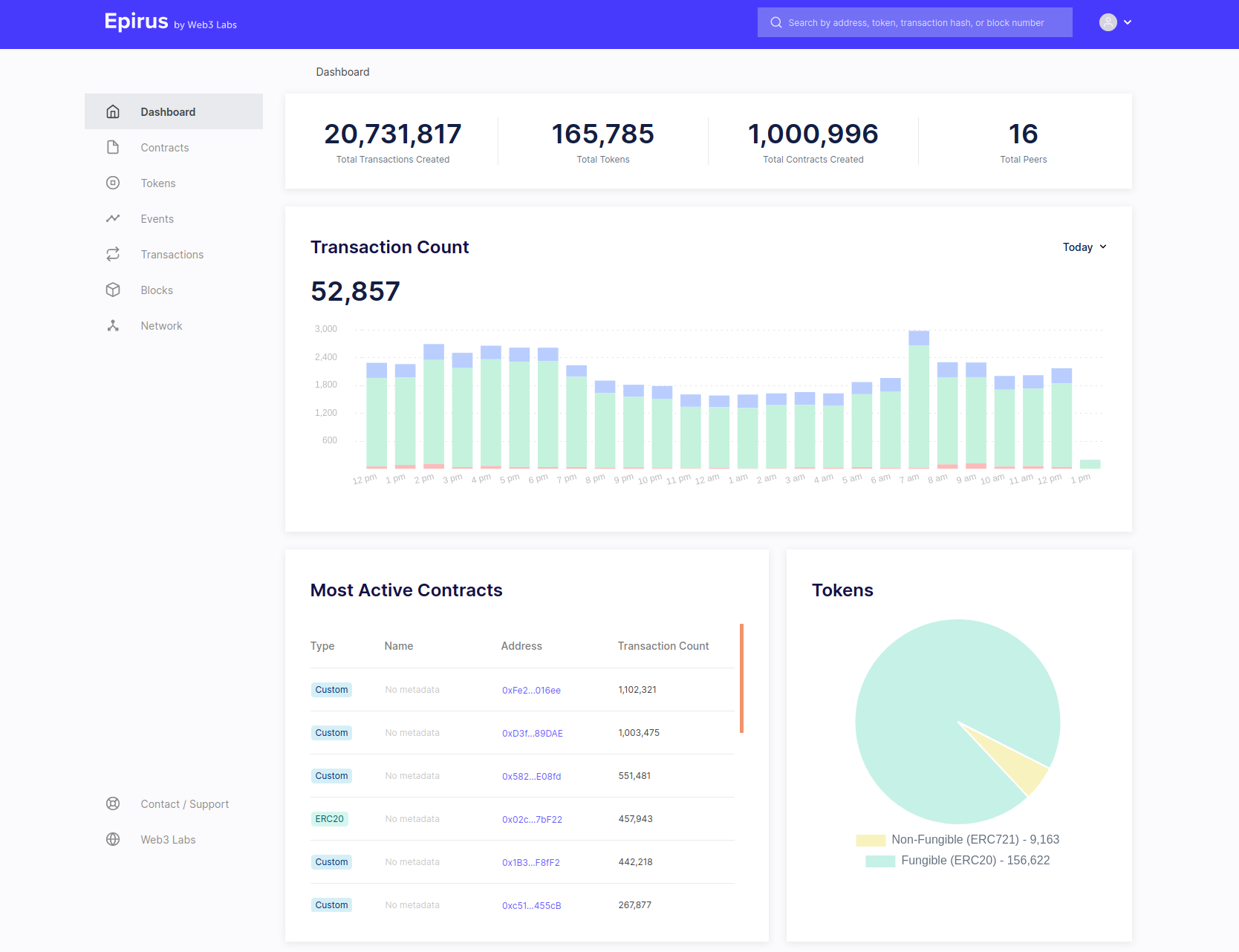
# Error: Unable to create instance on Azure - the template deployment is not valid
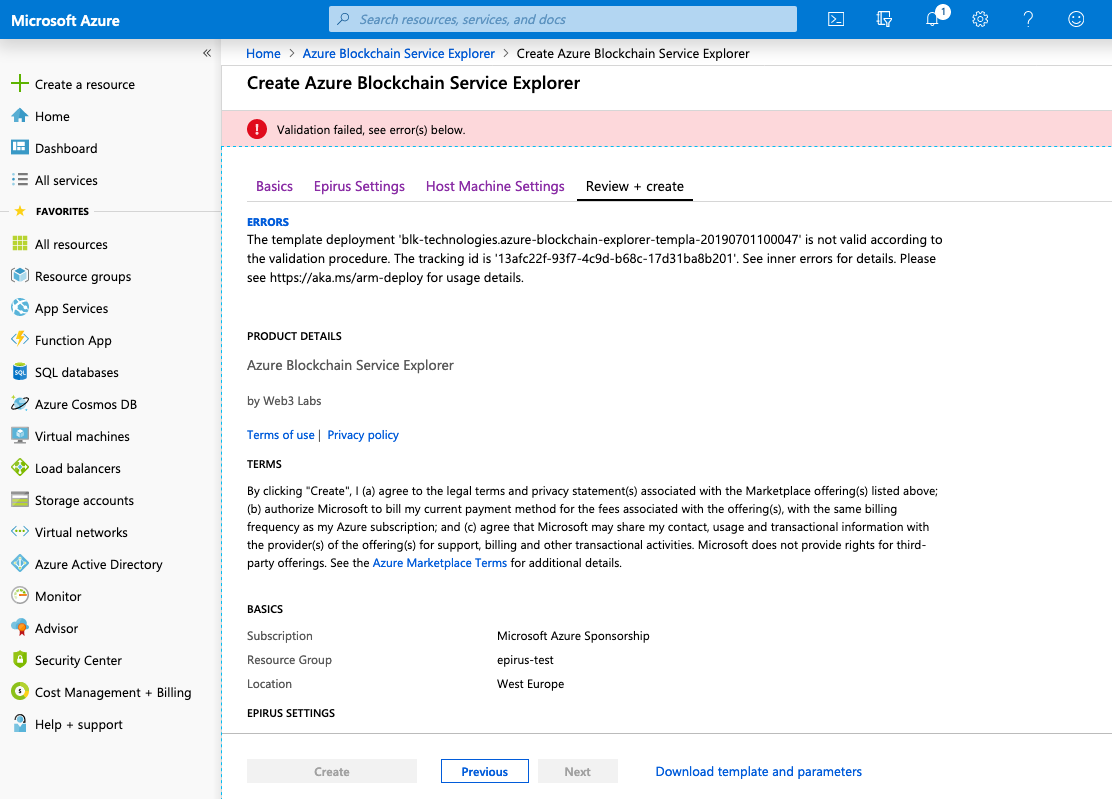
The template deployment 'blk-technologies.azure-blockchain-explorer-templa-20190701100047' is not valid according to the validation procedure. The tracking id is '494a6331-33c6-4c13-8871-359117dfa70b'. See inner errors for details. Please see https://aka.ms/arm-deploy for usage details.
Check that the instance name that you have used is globally unique. Using a common name such as test in the below example will fail:
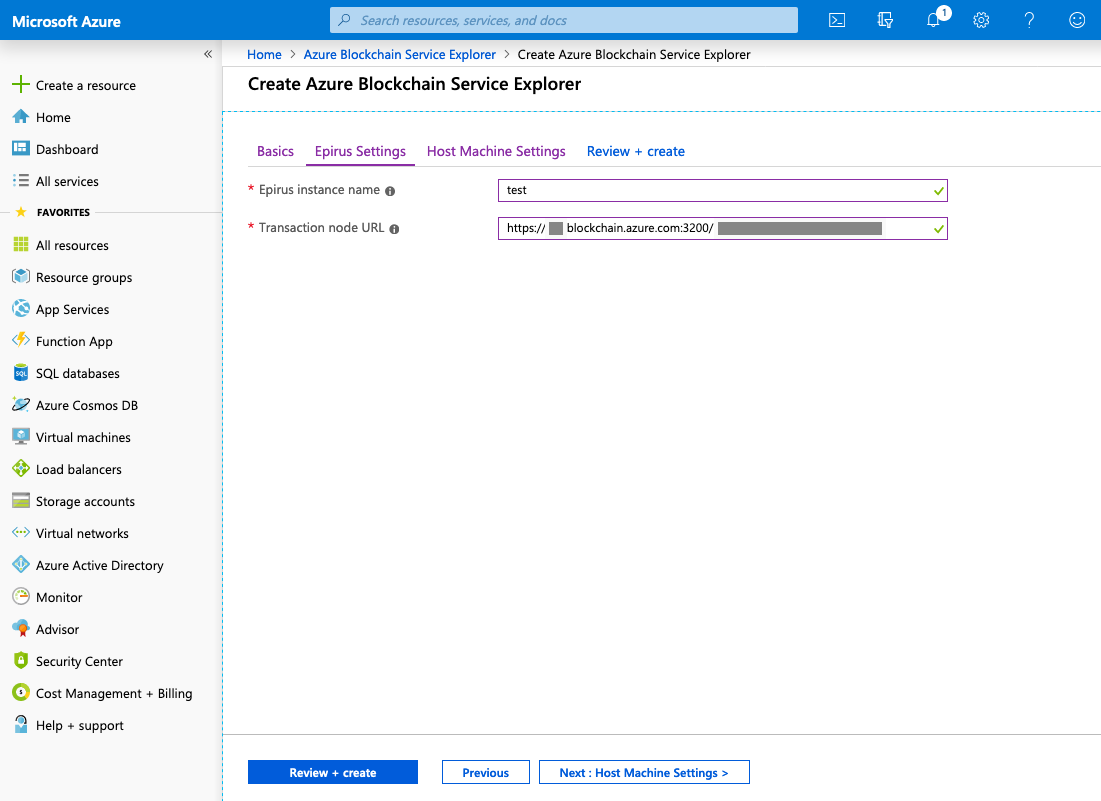
If this does not resolve your issue, please email us with details of the parameters you're trying to use.
# Error: Marketplace purchase eligibilty check returned errors
You receive the following message after attempting deployment:
Offer with PublisherId: 'blk-technologies', OfferId: 'azure-blockchain-explorer' cannot be purchased due to validation errors. For more information see details. Correlation Id: '15738b73-bcd0-4f52-bee4-9982f93830ef' The 'unknown' payment instrument(s) is not supported for offer with OfferId: 'azure-blockchain-explorer', PlanId 'blockchain-service-explorer'. Correlation Id '15738b73-bcd0-4f52-bee4-9982f93830ef'.[{\"The 'unknown' payment instrument(s) is not supported for offer with OfferId: 'azure-blockchain-explorer', PlanId 'blockchain-service-explorer'. Correlation Id '15738b73-bcd0-4f52-bee4-9982f93830ef'.\":\"StoreApi\"
Make sure that you have a valid credit card associated with your Azure subscription. If one is not present, the Azure Marketplace will not let you deploy Epirus.
# Epirus Explorer is stuck on the loading page
Please ensure that you are using the correct node endpoint. To verify it, you can run the following command:
curl -X POST --header "Content-Type: application/json" --data '{"jsonrpc":"2.0","method":"web3_clientVersion","params":[],"id":1}' https://<node-url>
If you get a response like the following then you have configured the correct endpoint.
{"jsonrpc":"2.0","id":1,"result":"Geth/v1.8.12-stable/linux-amd64/go1.10.8"}
# Error: I'm trying to upload a contract metadata file but it's failing
Please refer to the Contract Registry documentation.
← REST API
